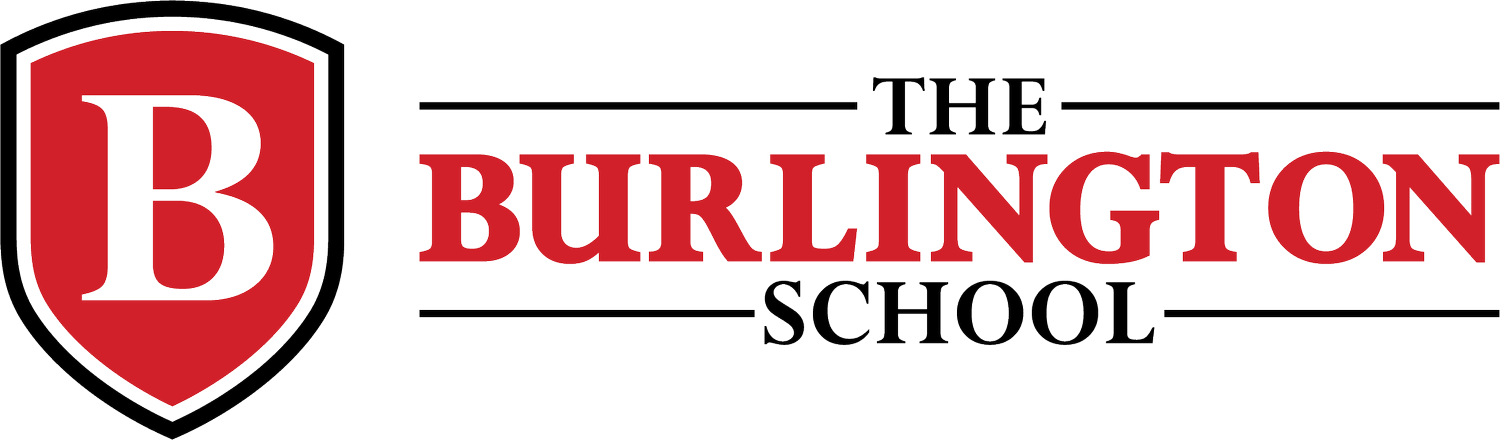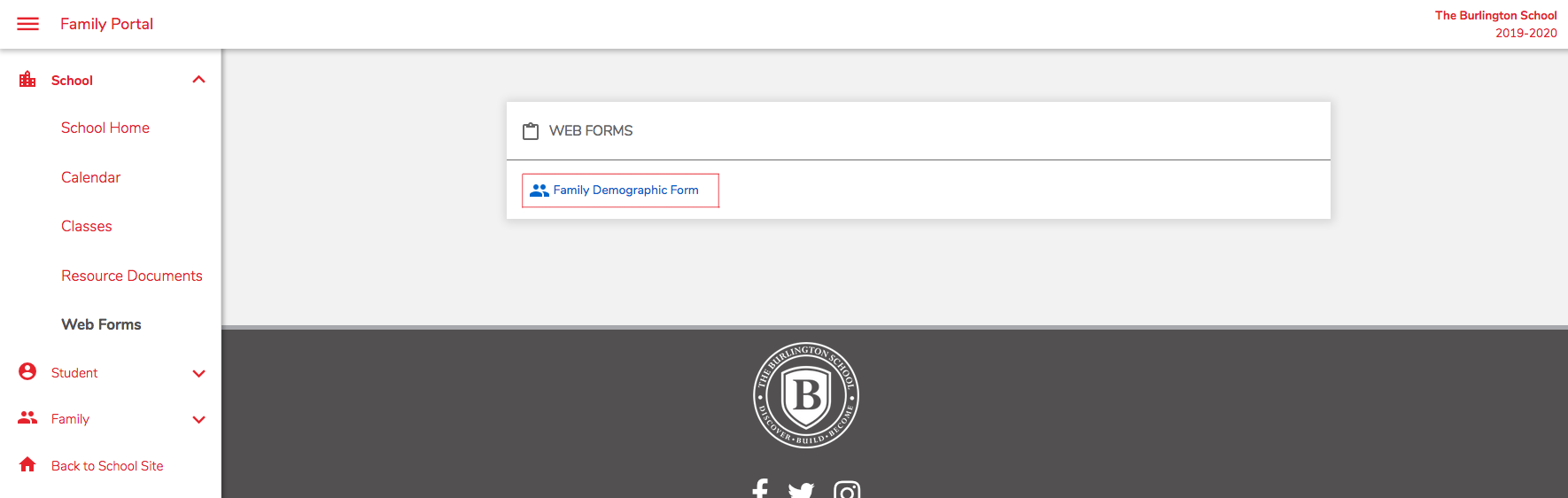Can We Reach You?
Make sure we have your most up-to-date information! We recommend checking your family contact information, student medical information, adult pick-up list or emergency contacts at least once a year. It only takes a few minutes and it’s quite easy on RenWeb-ParentsWeb. We’ve compiled instructions below to guide you along the way.
Updating via ParentsWeb:
From your RenWeb homepage:
Look under the School Information Tab.
Click on Web Forms.
Select the Family Demographic Form.
Click on the appropriate button to enter, change information.
Note: If you change the student contact information (address, home phone), it will automatically change the parent’s address.
Correct any contact information that has changed.
Click on the SAVE button in the form.
Click on the Return to Main Form